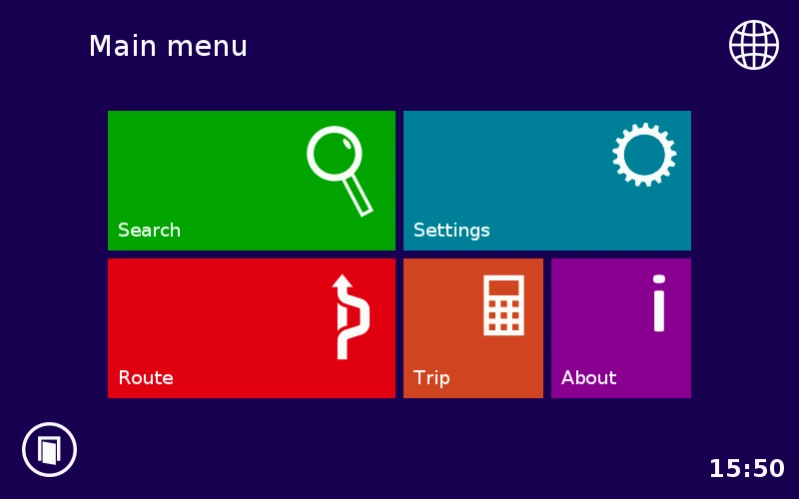7 Ways Navigator 1.83.1364
Free Version
Publisher Description
7 Ways Navigator - Lovely off-line navigation for your life! Are you ready look beyond the horizon?
Navigation application "7 Ways"
Supports GPS and GLONASS
Have you ever used a navigation which is clear and accessible?
Then this software is for you!
"We made this application for ourselves and we are ready to share it with you!"
Supports offline maps from OpenStreetMap (offline OSM maps)!
- Offline maps (just download it one time, and when update)
- Search by address and name
- Selecting the best route
- The nice voice prompts
- The comfortable ergonomic interface
- Improved algorithms for drawing maps and objects
- The fastest route search
- Ability to create your own maps!
- HUD mode
- You may save routes
- Supports road lanes
- Huge choice of custom skins, voices, languages, maps etc
You may customize our software as you wish with addons. They ready to download from program at any time.
Route for more than 10000 km is not hard work for our application - just set maps!
Are you ready -
...look beyond the horizon... ?
About 7 Ways Navigator
7 Ways Navigator is a free app for Android published in the Geography list of apps, part of Education.
The company that develops 7 Ways Navigator is Navikey. The latest version released by its developer is 1.83.1364. This app was rated by 2 users of our site and has an average rating of 4.0.
To install 7 Ways Navigator on your Android device, just click the green Continue To App button above to start the installation process. The app is listed on our website since 2021-10-29 and was downloaded 723 times. We have already checked if the download link is safe, however for your own protection we recommend that you scan the downloaded app with your antivirus. Your antivirus may detect the 7 Ways Navigator as malware as malware if the download link to com.navikey.seven_ways is broken.
How to install 7 Ways Navigator on your Android device:
- Click on the Continue To App button on our website. This will redirect you to Google Play.
- Once the 7 Ways Navigator is shown in the Google Play listing of your Android device, you can start its download and installation. Tap on the Install button located below the search bar and to the right of the app icon.
- A pop-up window with the permissions required by 7 Ways Navigator will be shown. Click on Accept to continue the process.
- 7 Ways Navigator will be downloaded onto your device, displaying a progress. Once the download completes, the installation will start and you'll get a notification after the installation is finished.